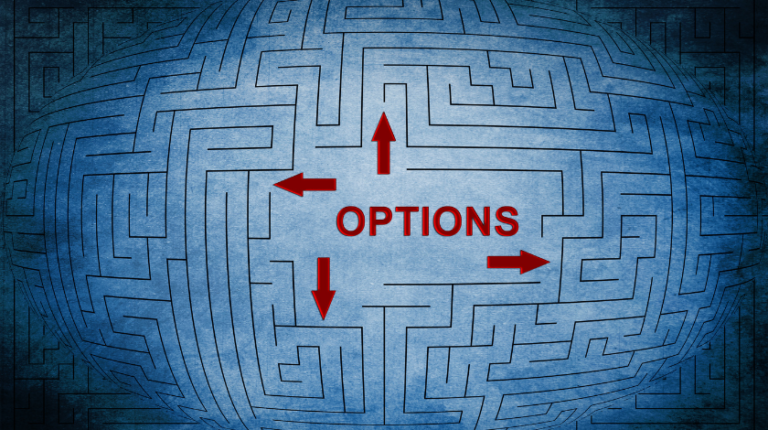Lunar Seer Mod for Risk of Rain 2: Unlocking More Options
The Lunar Seer is an iconic interactable object in Risk of Rain 2, allowing players to preview the destination of the next stage at the cost of one Lunar Coin. But what if you could expand its functionality, tailor its usability, or even explore additional options to make your gameplay experience more dynamic? That’s where the Lunar Seer Mod steps in.
In this article, we’ll explore what the Lunar Seer Mod is, its features, installation process, and tips to maximize its use in Risk of Rain 2. Let’s dive in!
What Is the Lunar Seer Mod?
The Lunar Seer Mod is a community-developed modification for Risk of Rain 2 that enhances the default functionality of the Lunar Seer. It introduces more interactive options, such as previewing hidden locations, altering teleporter events, or even influencing the next environment’s challenge level. It’s designed for players seeking a more strategic edge or looking to experiment with new gameplay mechanics.
Key Features of the Lunar Seer Mod
Here’s a breakdown of the exciting features this mod can bring to your game:
1. Expanded Previews
- View not only the next stage but also additional details such as potential enemies, available shrines, or item spawns.
- Toggle between multiple stage options before committing.
2. Influence Stage Selection
- Pay extra Lunar Coins to choose a specific stage instead of leaving it to chance.
- Include hidden realms like the Void Fields or A Moment, Fractured, in your navigation.
3. Teleporter Modifications
- Preview the boss encounter before activating the teleporter.
- Use additional coins to reroll the teleporter boss for a different challenge.
4. Customizable Costs
- Adjust the Lunar Coin cost for using the Lunar Seer.
- Enable free previews during certain game modes (great for experimenting).
5. Integration with Other Mods
- Works seamlessly with other popular mods like BetterAPI and DirectorPlus, adding synergy to your modded gameplay.
How to Install the Lunar Seer Mod
Here’s a step-by-step guide to getting this mod running:
Step 1: Install Mod Manager
Download and install r2modman or Thunderstore Mod Manager, trusted tools for managing Risk of Rain 2 mods.
Step 2: Search for the Lunar Seer Mod
Within the mod manager, search for “Lunar Seer Mod.” Ensure it’s the latest version to avoid compatibility issues.
Step 3: Install Dependencies
Most mods require dependencies like BepInExPack or R2API. These will be auto-installed if you use a mod manager.
Step 4: Enable the Mod
Activate the mod through the mod manager and launch Risk of Rain 2 to confirm it’s working.
Tips for Using the Lunar Seer Mod
- Plan Strategically: Use the expanded previews to map out item pickups or prioritize stages with specific resources.
- Save Coins for Key Choices: Don’t blow all your Lunar Coins early; save them for critical decisions, like rerolling a tough teleporter boss.
- Combine with Artifact of Command: If you’re playing with the Artifact of Command, Lunar Seer Mod’s expanded features can guide your item selection.
- Experiment with Free Mode: Toggle free usage for casual runs to experiment with all the options without worrying about Lunar Coins.
Why Use the Lunar Seer Mod?
The base Lunar Seer is a helpful tool, but its single-use function often feels underwhelming. This mod adds depth and strategy, making it a must-have for players who:
- Love planning their runs.
- Want to experiment with new stage combinations.
- Seek greater control over RNG mechanics.
Conclusion
The Lunar Seer Mod transforms an often-overlooked interactable into a powerhouse of strategic potential in Risk of Rain 2. Whether you’re a veteran survivor or a newcomer looking for more control, this mod opens up new possibilities to tailor each run to your liking.
What’s your favorite way to use the Lunar Seer Mod? Share your experiences in the comments below! And if you haven’t tried it yet, download the mod today to unlock the full potential of the Lunar Seer.